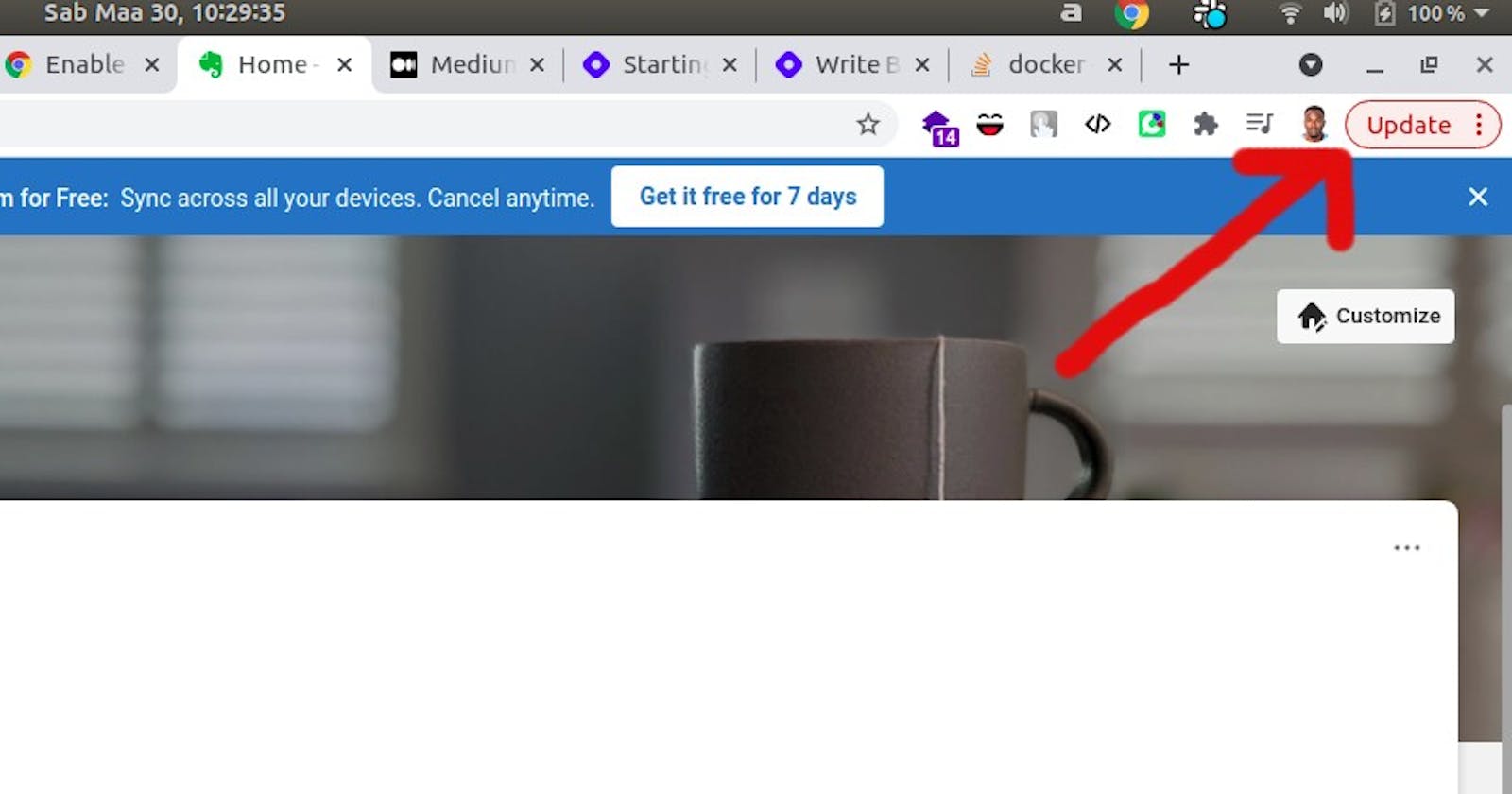Easy way to Update your chrome on the Ubuntu terminal, run just two commands.
How to Update Chrome on terminal
So today I woke up and found my chrome complaining about updating. Usually, such tasks at times tend to take most of our time yet they can be done within a snip of a figure. If you are using ubuntu, then you are at a bigger advantage, because you just need to run two commands on your terminal, boom! you're done. Am a user of Ubuntu distro, and this has been my Linux distro choice for my past 2 years in development.
To be clear, we don't need to reinstall the key from Google Linux Repository. This is installed on your system once when you first install chrome, so your system will automatically update Google Chrome by running --only-upgrade command.
This saves you from the need to first install the download package.
Here are the 2 commands:
- First and foremost, as a Linux culture you always have to first update the package lists.
sudo apt-get update
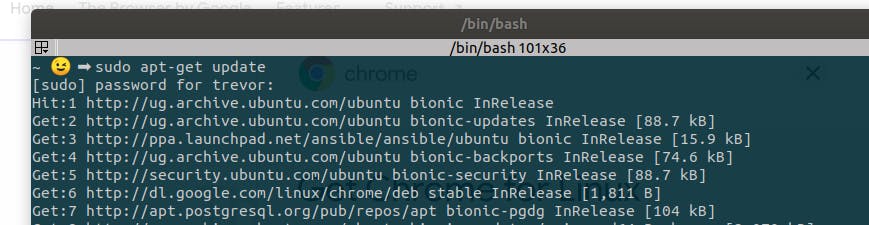
Hit! this command downloads the package lists from the repositories and "updates" them to get information on the newest versions of packages and their dependencies. It will do this for all repositories and PPAs. Therefore, it doesn't actually install new versions of software.
- Then update chrome
sudo apt-get --only-upgrade install google-chrome-stable
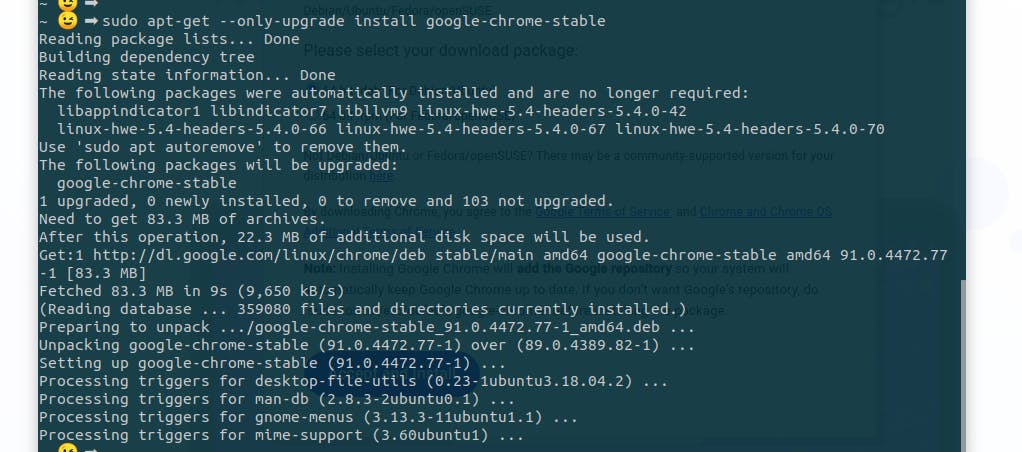
This command updates chrome to the latest stable version
Boom! I have my chrome updated
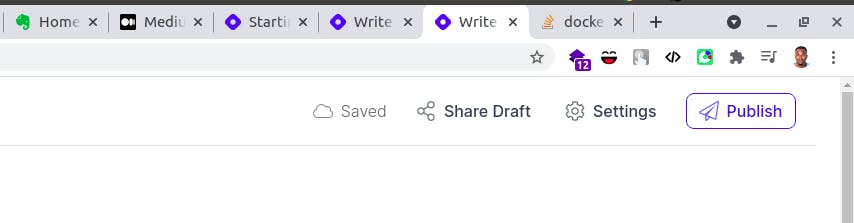
I have summarised the above it a script which you can just run. See it on my Gist